Get more
done.
Our online software allows you to quickly access the information you require in the TSRGD, saving you time so you can achieve more.
See How You Can Save Time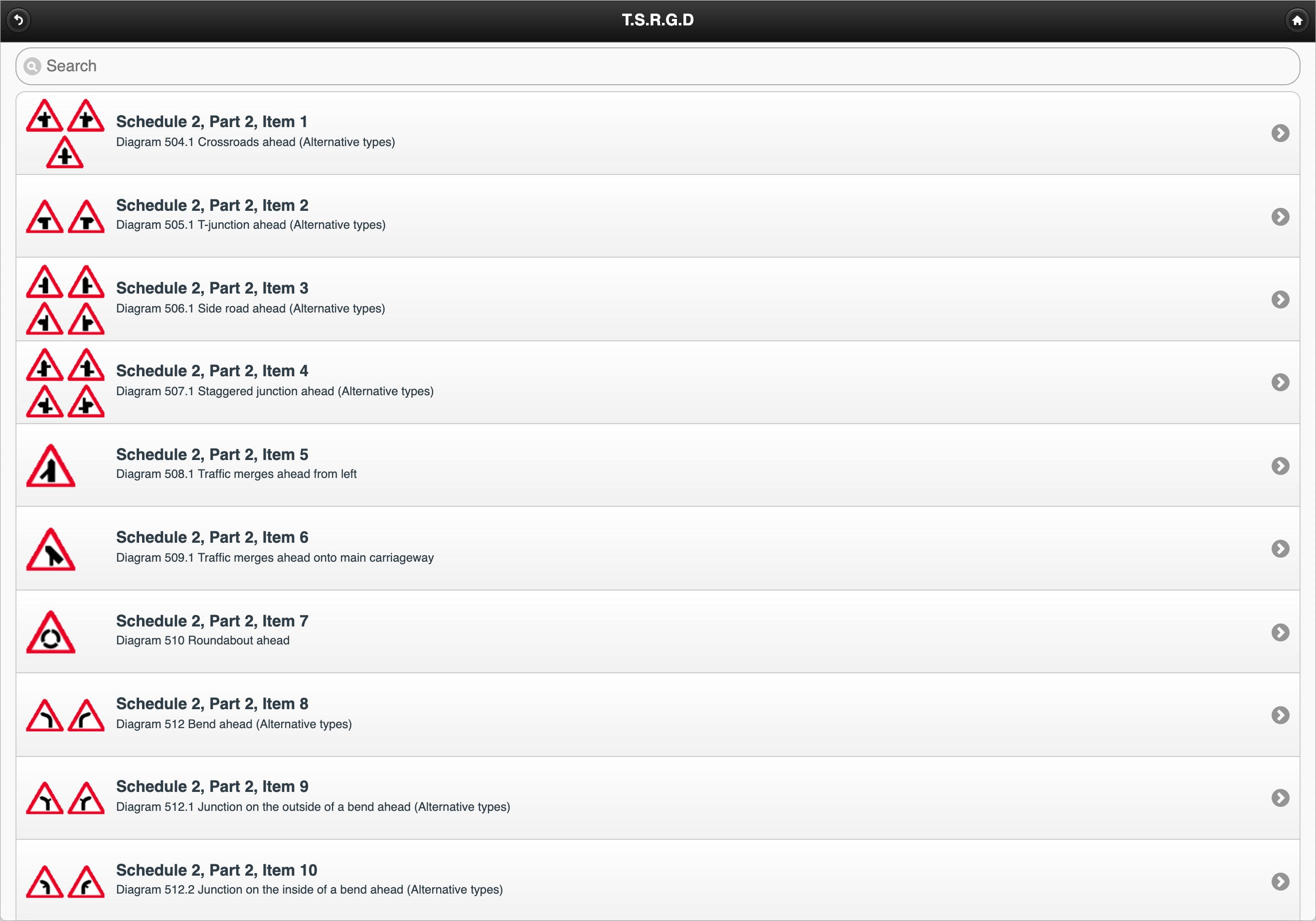
Our online software allows you to quickly access the information you require in the TSRGD, saving you time so you can achieve more.
See How You Can Save Time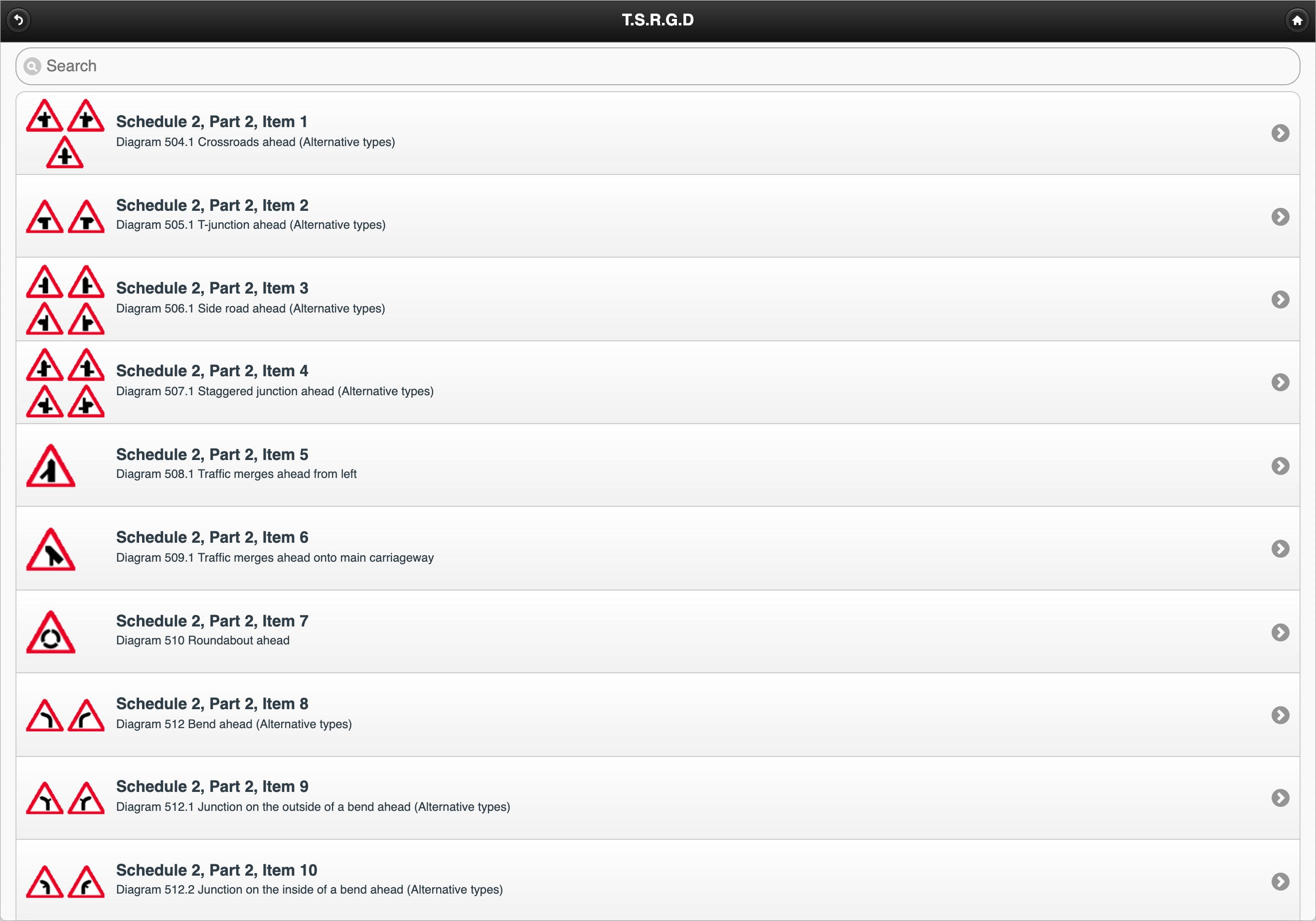
So you know the sign or marking you are interested, and need to find the relevant TSRGD information for that diagram. You spend time scrolling up and down the PDF to find the page which has the picture of the diagram you require.
Once you've found the page for your desired diagram, you'll find it in a table of references. You'll then need to scroll through the PDF again to find each of the references to gather the information you need.
Memorising reference numbers and then scrolling to find them in the document may mean you forget the reference number and have to scroll back to the original signs table to get the reference number again. Human-error could also result in reading the wrong reference.
You also need to read through other parts in the desired diagram's schedule, as there may be other important paragraphs which are not referenced in the table. Such paragraphs typically apply to all diagrams in the table and therefore not referenced in the signs table itself.
The TSRGD amendments are separate documents which make some important changes to the original TSRGD. New amendment documents may also be released at any time. You therefore need to also check the amendments to ensure you are looking at the latest information.
The signs tables in the TSRGD typically have a diagram above the whole table or in the previous part. This header diagram may prescribe the size, shape or background colours. To find this header diagram, you will need to scroll and find the top of the table or the first part of the schedule.
The TSRGD has definitions for 143 specific terms. If you don't know the definition of a term, you will need to scroll to the definitions pages, look for the term and check to see if there is a definition for that term.
PDFs can be difficult to read, and you probably find yourself zooming in and out. This is especially noticeable when you have to resize your PDF window to fit next to other windows you have open on your desktop.
As you may know in the new TSRGD, some pages are portrait, while others, especially the ones that contain the signs tables, are landscape. Such a format means you have to keep rotating either your head or the page to the correct orientation in order to read the information.
Sometimes you may be away from your desk, in a meeting or on-the-road, and need quick access to the TSRGD. Viewing the TSRGD on a small device such as a mobile is difficult, meaning you probably never consider viewing it until you're back in front of your desktop.
Depending on your profession or your project, you may need to check the working drawings for some signs. The working drawings are not in the TSRGD document, you'll therefore need to search and find them online on a separate website, and ensure you're looking at the latest version.
Possibly the most frustrating of all is when you lose your line of thought while you try to move between pages and visualise all of the information you have read in different parts of the TSRGD. This sometimes means you have to start all over again from scratch.
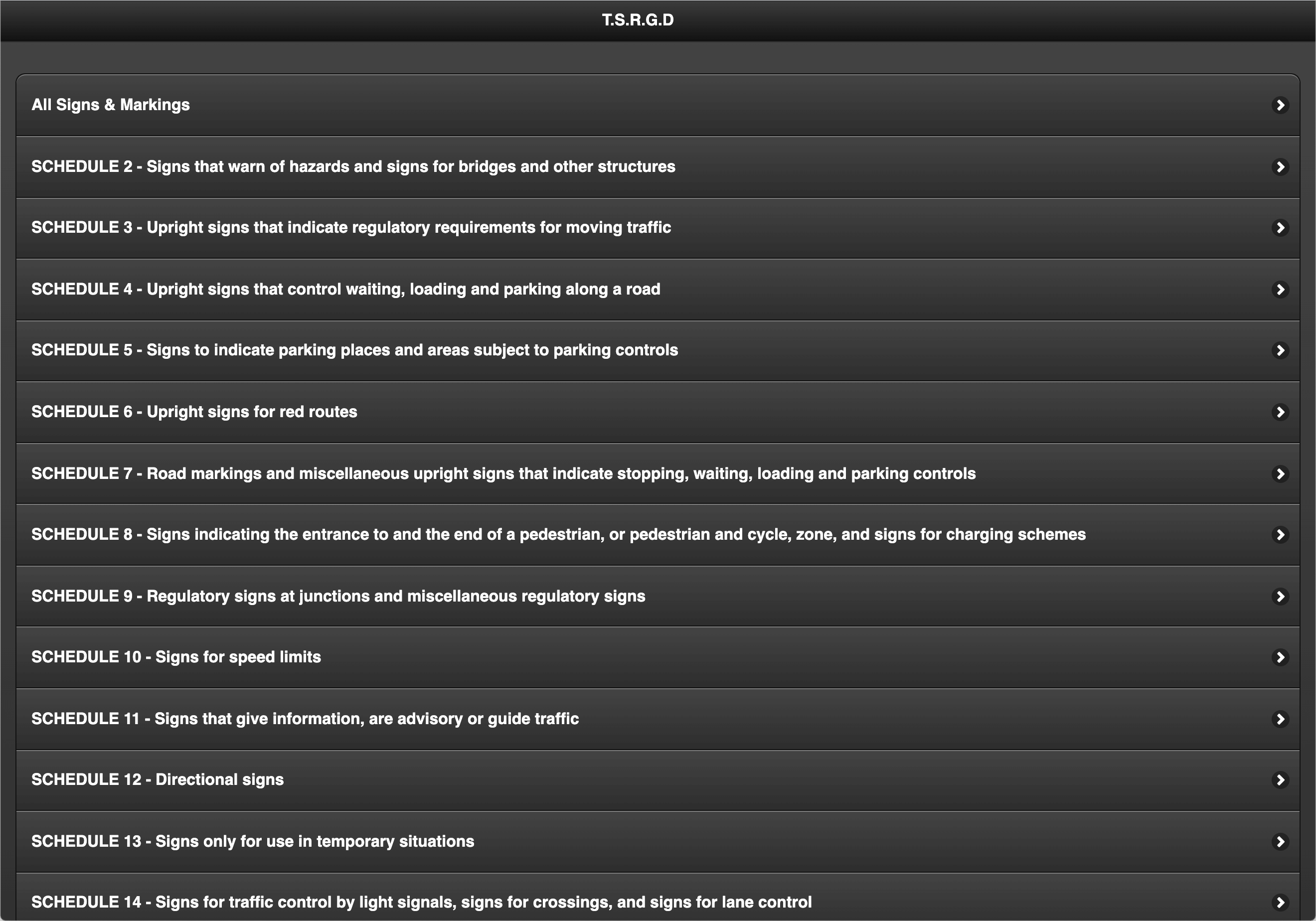
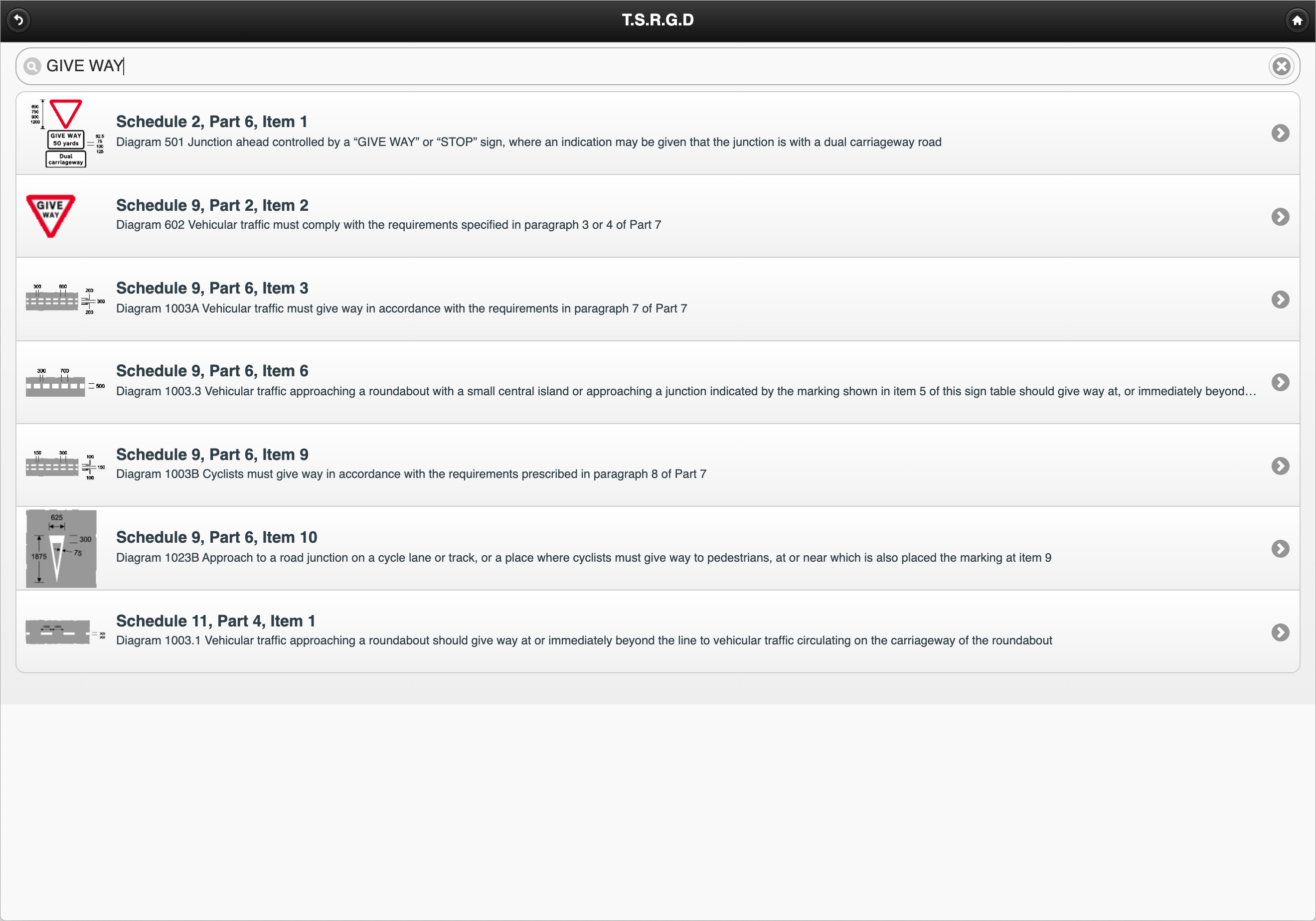
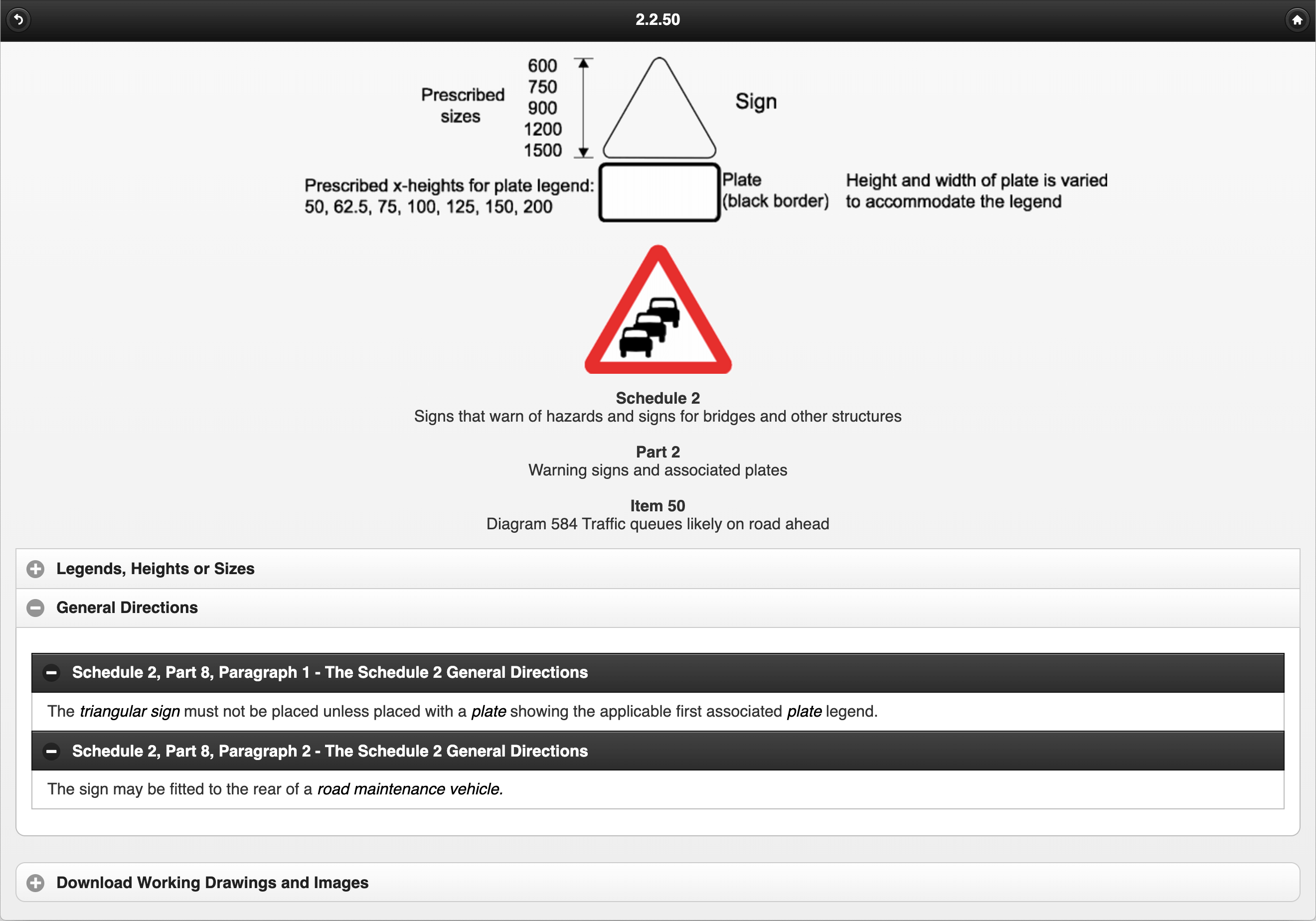
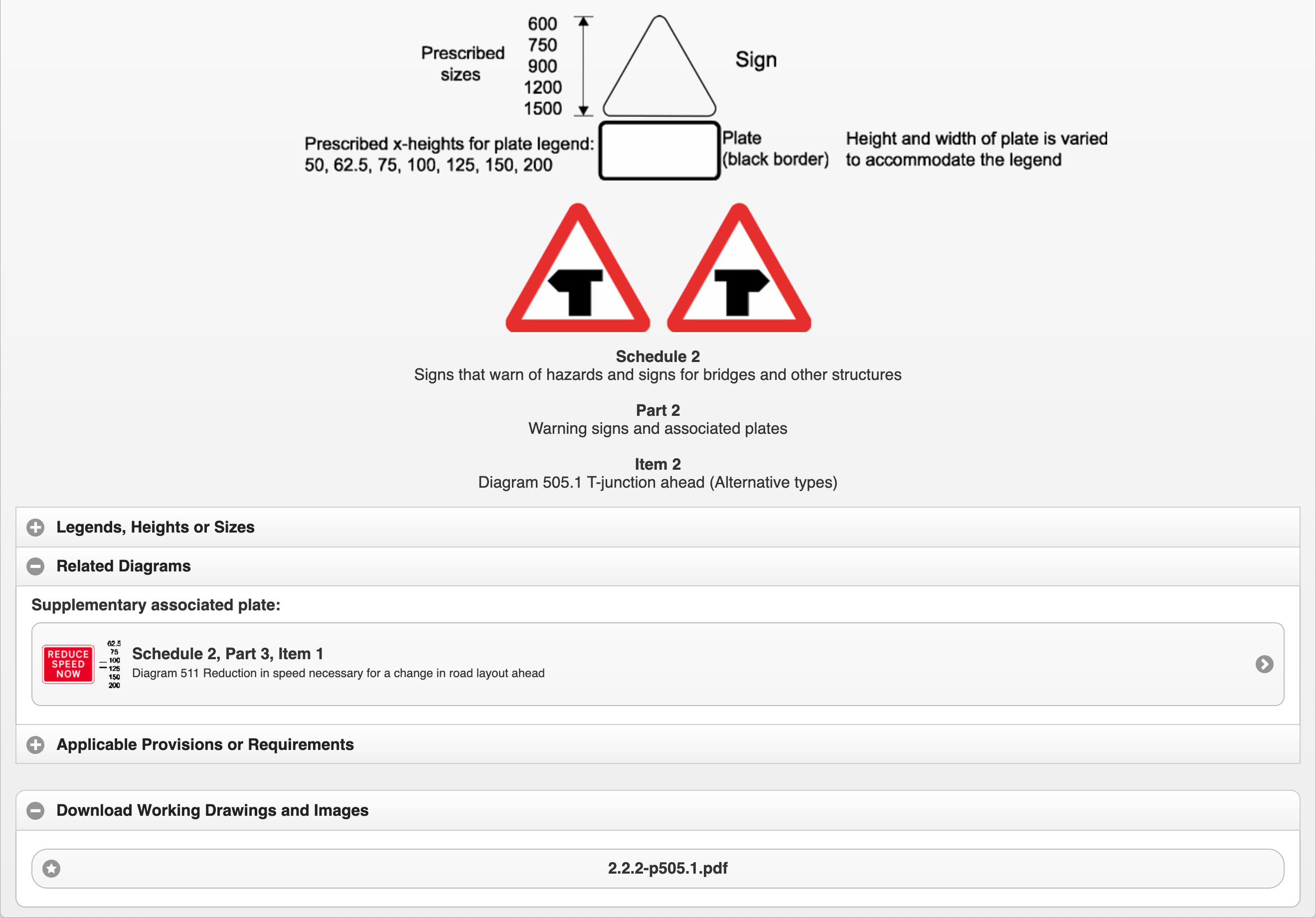
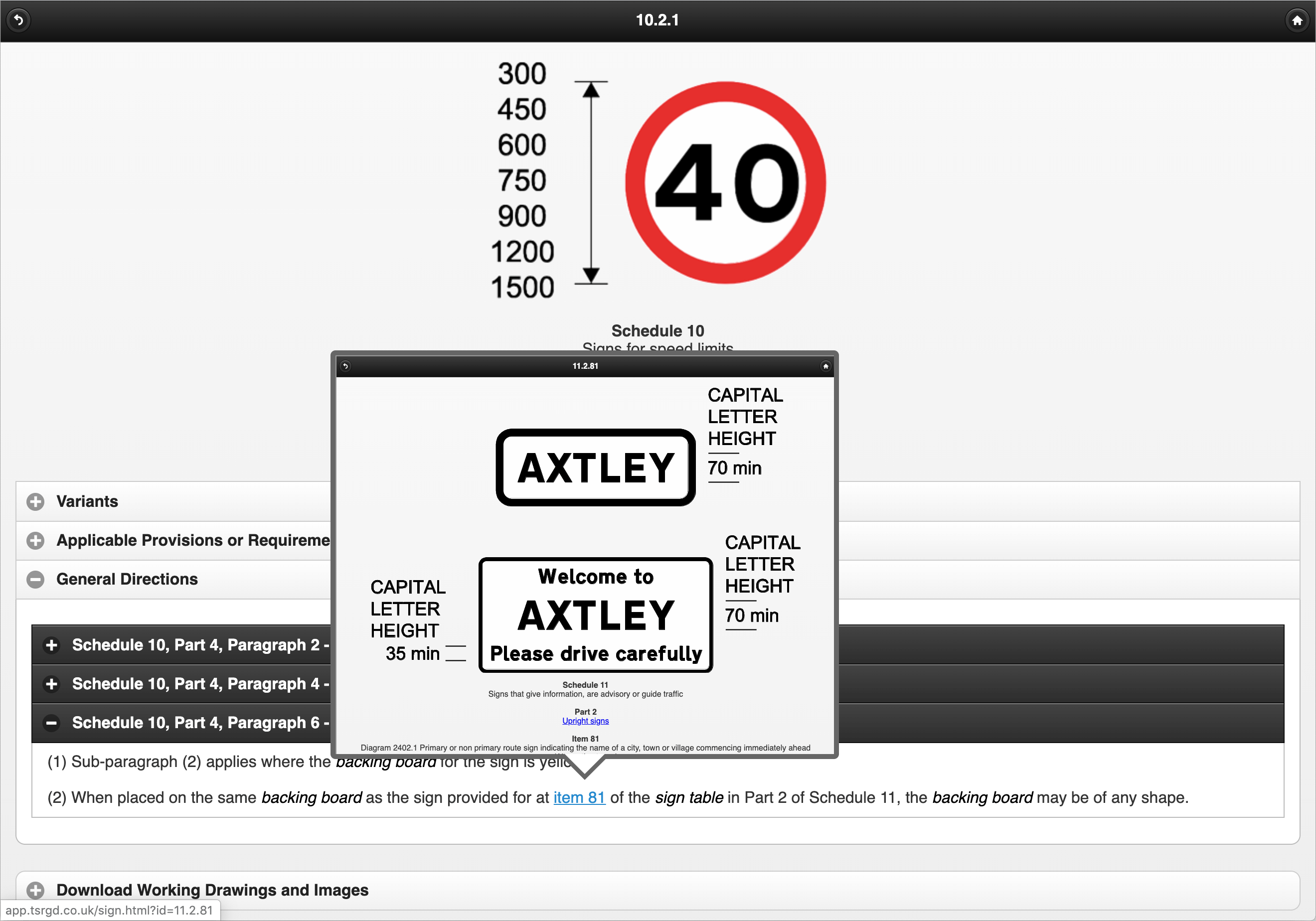
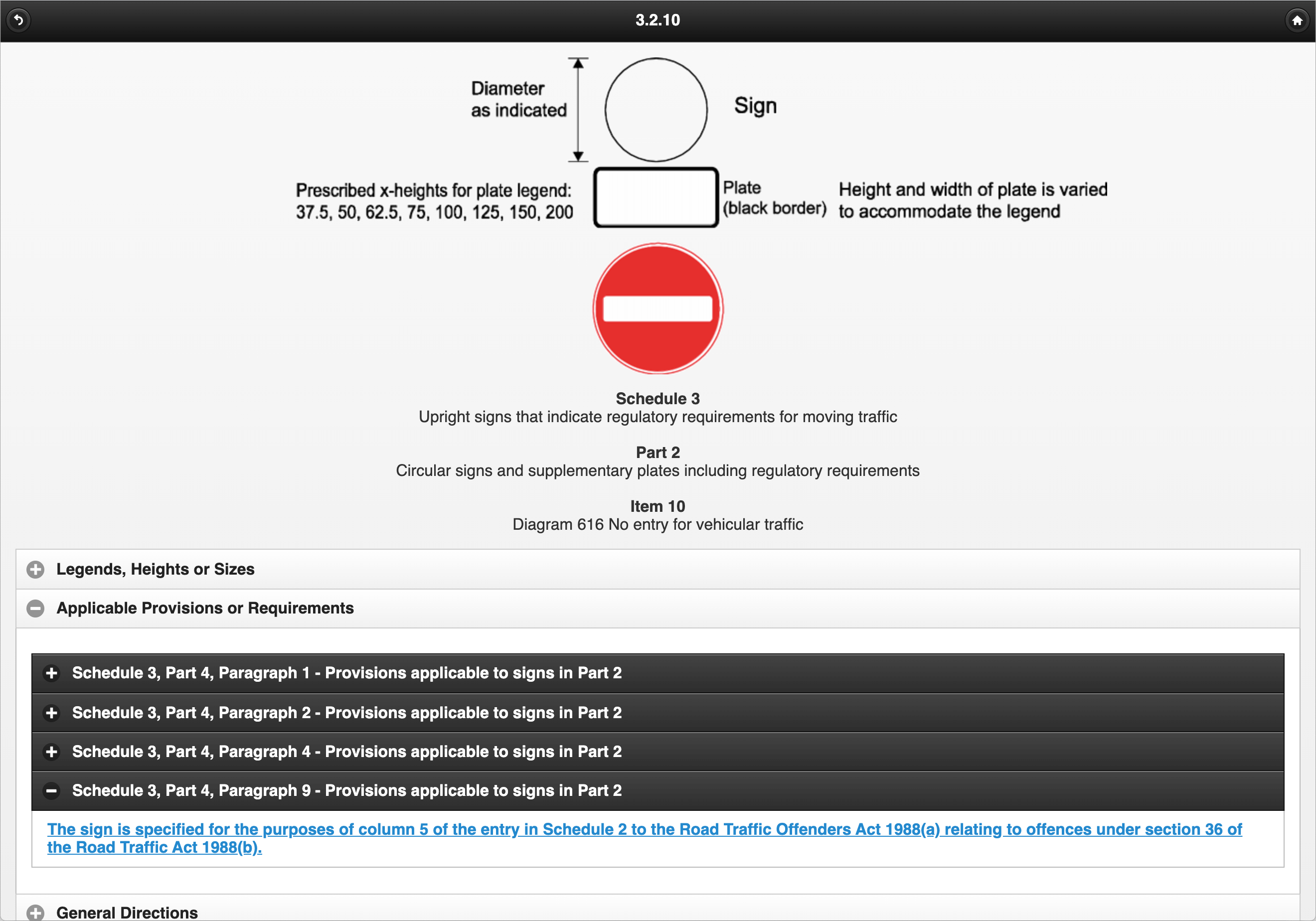
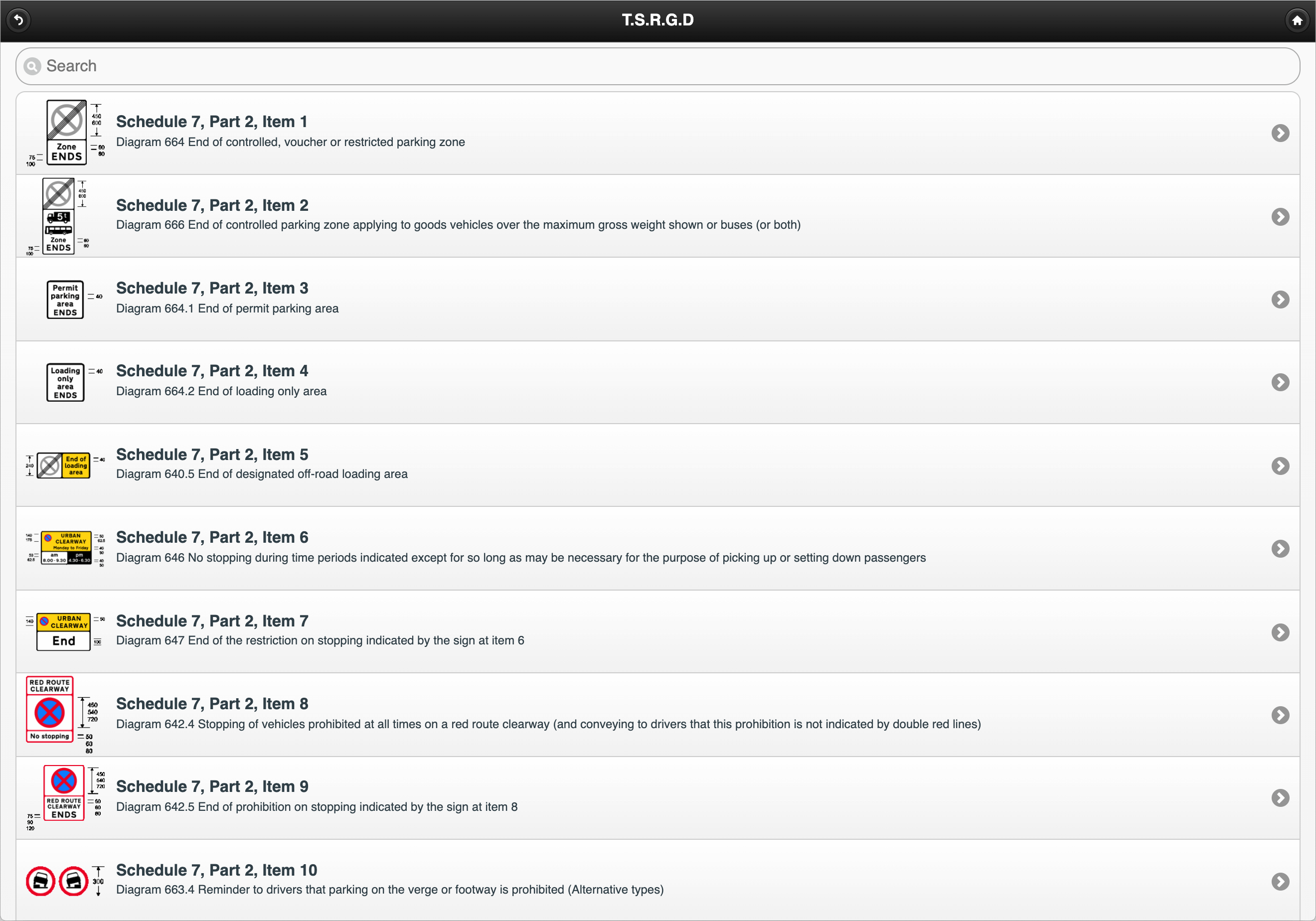
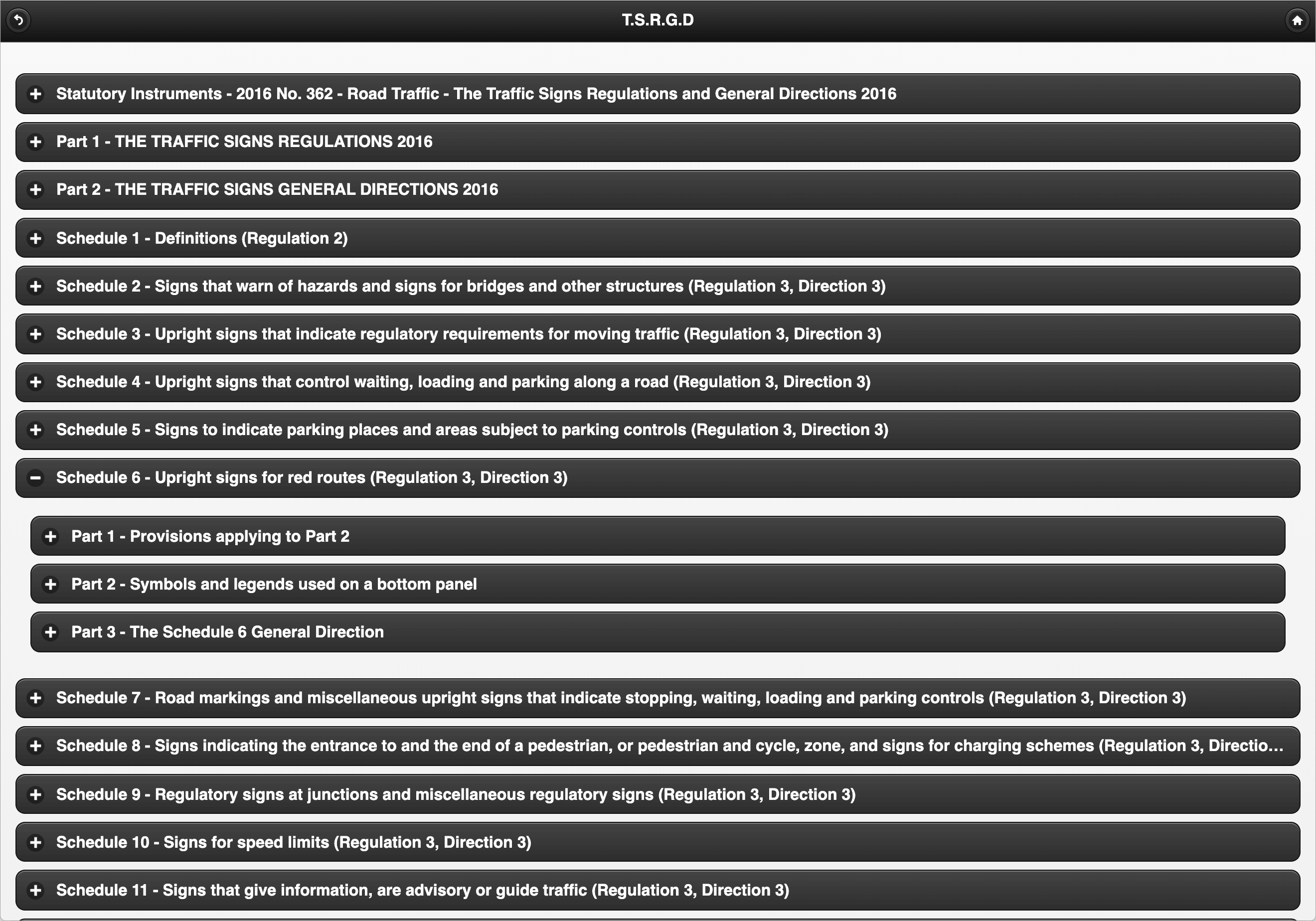
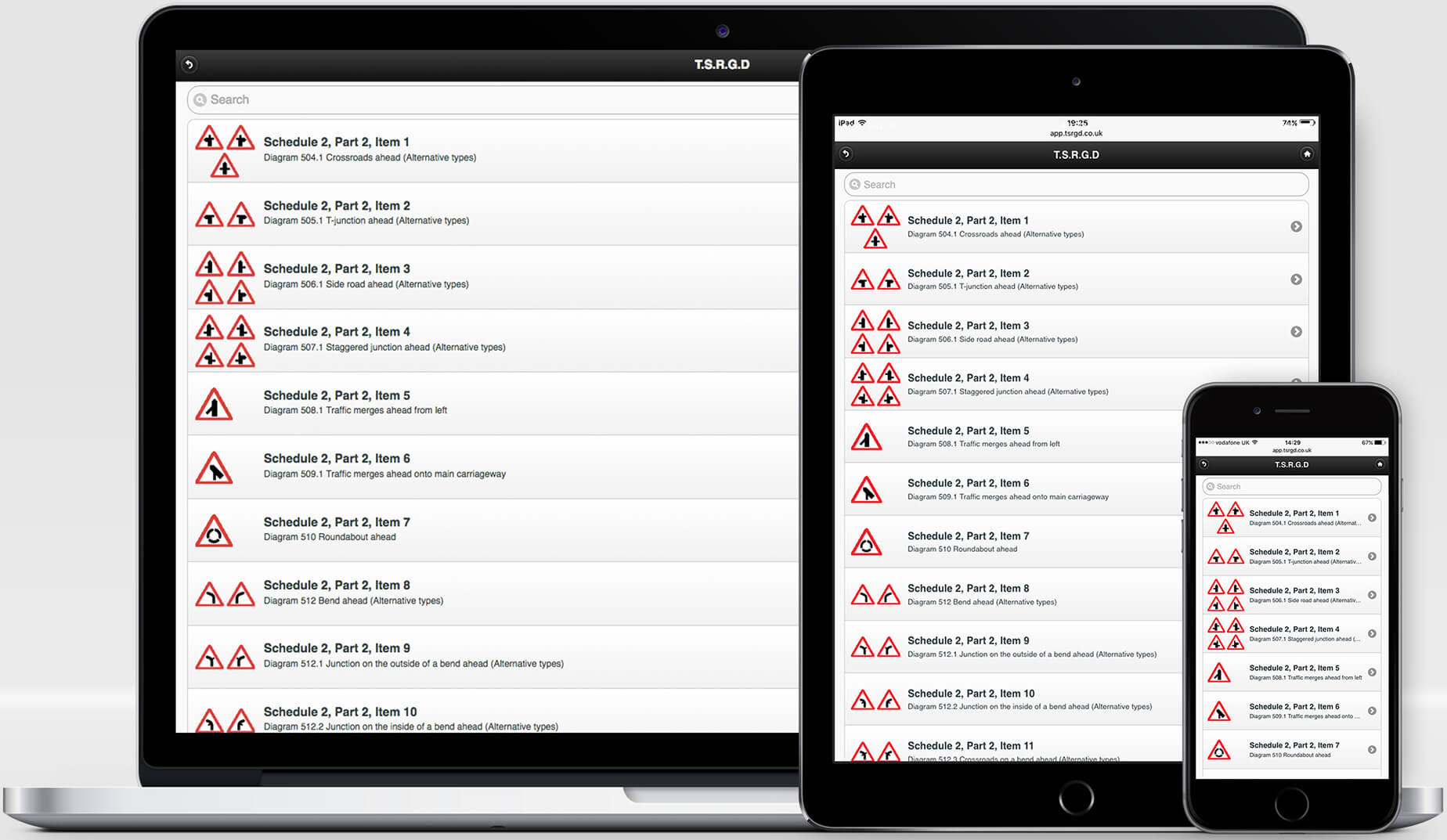
Here's how you may feel after using our online software:
We know as a business you must ensure you get a big return on any investment. That’s why our pricing is set to give you exceptional value for money.
A simple way of calculating the benefit is to estimate the time you would save annually by using our online software, and turn that into £'s.
You can use the quick estimator here to get an idea of the benefit to your business. The "Estimated total saving per year" is obtained by multiplying the 4 drop-down elements.
Remember when choosing the "Estimated time saved per week per person", to include not only the time saved in accessing the information, but also the time you avoid wasting by ensuring you are looking at the correct and latest information.
TSRGD 2016 - The Traffic Signs Regulations and General Directions 2016
Circular 01/2016
TSRGD Working drawings for traffic signs
The Traffic Signs (Amendment) (England and Wales) Regulations and General Directions 2017
The Traffic Signs Amendment (Scotland) Regulations and General Directions 2018
The Electric Scooter Trials and Traffic Signs (Coronavirus) Regulations and General Directions 2020
The Traffic Signs (Coronavirus) (Amendment) (England) Regulations 2021
The Traffic Signs Amendment (Scotland) Regulations and General Directions 2022
The Traffic Signs Amendment (Wales) Regulations and General Directions 2023
Traffic Signs Manual Chapter 1 - Introduction (2018)
Not yet released. The current advice on the design and use of directional informatory signs is published in LTN 1/94. Also available is the latest list of primary destinations in England.
Traffic Signs Manual Chapter 3 - Regulatory Signs (2019)
Traffic Signs Manual Chapter 4 - Warning Signs (2018)
Traffic Signs Manual Chapter 5 - Road Markings (2019)
Traffic Signs Manual Chapter 6 - Traffic Control (2019)
Traffic Signs Manual Chapter 7 - The Design of Traffic Signs (2019)
Traffic Signs Manual Chapter 8 - Traffic Safety Measures and Signs for Road Works and Temporary Situations: Part 1 - Design (2009)
Traffic Signs Manual Chapter 8 - Traffic Safety Measures and Signs for Road Works and Temporary Situations: Part 2 - Operations (2009)
Traffic Signs Manual Chapter 8 - Traffic Safety Measures and Signs for Road Works and Temporary Situations: Part 3 - Update (2020)